Print Communications
19 February 2000
Aiming for Perfection: Advances in Color Management
Consumers encounter hundreds of brands per shopping trip. What stands out about these brands, however, is not necessarily the product, but its packaging and the colors it employs. Color creates brand identification from the bright blue box of Cheer detergent to the red and white labels of Campbell’s Soup. Therefore, companies not only trust their product makers to deliver superior goods, but also the printers to create quality color packaging that will draw the consumer’s eye. Color management – maintaining consistent color from concept to press – allows marketers to experiment with color combinations to add value and equity to a brand. Printers use color management to reduce production errors and deliver accurate color output to their customers. Though color management techniques are not yet a perfect science, there have been many improvements in the past few years. These small improvements continue to promise increased revenue and total customer satisfaction.
To understand color management, one must first
define the complexities of color itself. Imaging professionals define
colors according to their components: hue, saturation, and brightness.
A color’s hue is its position on the visible portion of the light
spectrum (what the eye is capable of seeing) while the saturation indicates
how pure a color appears. The amount of light reflected by the color refers
to its brightness. Human color perception greatly differs from that of
digital devices, which is why color management and proofing is so important
to ensure quality color. The rods and cones contained in the human eye
allow it to perceive hundreds of shades within a color, while digital
devices may detect hundreds of thousands. Computers create tiny mathematical
equations that calculate hue, saturation, and brightness, which, in turn,
result in pixels. These pixels are graphed within the system to produce
the printed color. Professionals refer to this graphing as color spaces.
Color spaces are mapped onto graphs resembling the Cartesian coordinate
system, and can appear as three or more dimensions. Moving among different
colors on the graph is called color conversion, and colors are
fixed to what is known as their white point–where color most
resembles another. 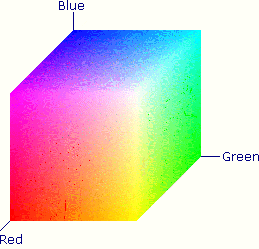
All colors in a color space are fixed relative to the color space’s white point. Since the white point of a color space varies from device to device, a converted color must then be matched to its visually closest color in the destination color space.
Compatibility among digital systems varies because different applications have different ways of mapping color. For example, some digital images rely on RGB (red, green, blue) color spaces. Printers often use CMYK (cyan, magenta, yellow, black) color spaces. This simply means they use different equations and models to see color. A computer evaluates the color equations used on RGB and tries to find the closest match on the CMYK system. This process is called color matching.
CMYK
RGB
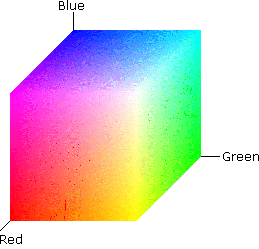
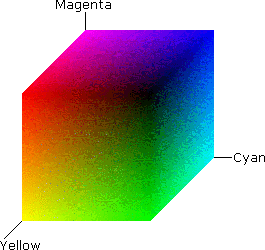
The International Color Consortium (ICC) has developed a number of color profiles to aid in color matching, however, the ICC’s profiles are simply guidelines and not meant to replace human involvement. One print manager comments, "The misconception is that people were led to believe that all they had to do was profile their monitors, scanner, printing press, and proofing device, and then just walk away assuming the profiles would do everything for them. This procedure works if nothing ever changes and if the person setting up the profiles was knowledgeable of the process."
With such complexities related to color it’s no wonder color production requires close monitoring. According to an in-depth color study by Gistics Incorporated in California, the cost of color errors range from $500 to $1,000 per error. With an average of 69 errors per print run, printers fear loss of sales and customer dissatisfaction. Color management aims to reduce these errors by simulating in the final product the original on-screen concept, and it involves two key elements: advances in digital applications and new printing innovations. Many professionals believe printing abilities far outpace digital software. As of a few years ago, press operators pulled every thousandth sheet from a printing job to inspect the color quality. He or she scanned the sheet for errors, but this usually occurred after press. Errors in color result in expensive reprints, which is why companies such as Jet Lithocolor in Chicago installed a Heidelberg CPC spectrophotometry system, which differentiates between subtle shade changes and matches colors instantly. This is possible by referring to the small mathematic color equations already profiled. Once the system identifies the color, it adjusts the press to make a near-perfect match. The machine also allows press operators to make adjustments while the press is running to ensure color quality. The spectrophotometry system not only serves as a quality control device, but also acts as a selling point with customers. Printers are able to assure accurate color to their clients and demonstrate quickly the system’s capabilities.
Color management systems, the second component of color management, continue to improve. Many printing professionals still employ analog proofing, which relies on color film as opposed to a digital file. Digital proofing does not require film and changes are made on-screen, reducing time and cost. One digital system gaining popularity is Apple’s ColorSync. According to their Web site, "ColorSync is system software that provides a comprehensive framework for exchanging and matching color information between input devices, displays, applications and output devices." This means that as a color management system, ColorSync acts as a sort of interpreter between RGB and CMYK applications. It calibrates differences in color and matches them accordingly. This interpretation device saves time and money by allowing press operators to preview all color before going to press and assures that what is on screen is what will appear on the paper.
Because color generates strong brand identification, which drives sales, marketers and printers continue to seek new and innovative color management practices. Vibrant, engaging, and most importantly, accurate color are the goals of color management, therefore it is imperative that software and hardware be able to communicate with one another to deliver a quality result. Spectrophotometry allows printers to avoid costly errors by closely matching colors, and systems such as ColorSync guarantees smooth communication between desktop and printer. Though print professionals have made advances in color management, they will continue to aim for perfection until they achieve total customer satisfaction.
Works Cited
"Color proofing committee established." Graphic Arts Monthly 2000 Nov. 82.
"Controlling color on press." Graphic Arts Monthly 1999 Feb. 72-73.
Microsoft Online Library: http://msdn.microsoft.com/library/psdk/icm/icm_6ulv.htm
Moore, D.L. "Color management systems: sophisticated color tools." Graphic Arts
Monthly 2000 June: 22.
Wadie, John. "Managing Color Assets." Graphic Arts Monthly 2000 Feb. 21-22.
"What is ColorSync?" Online: http://www.appleimac.com/colorsync/benefits/
return to paper index